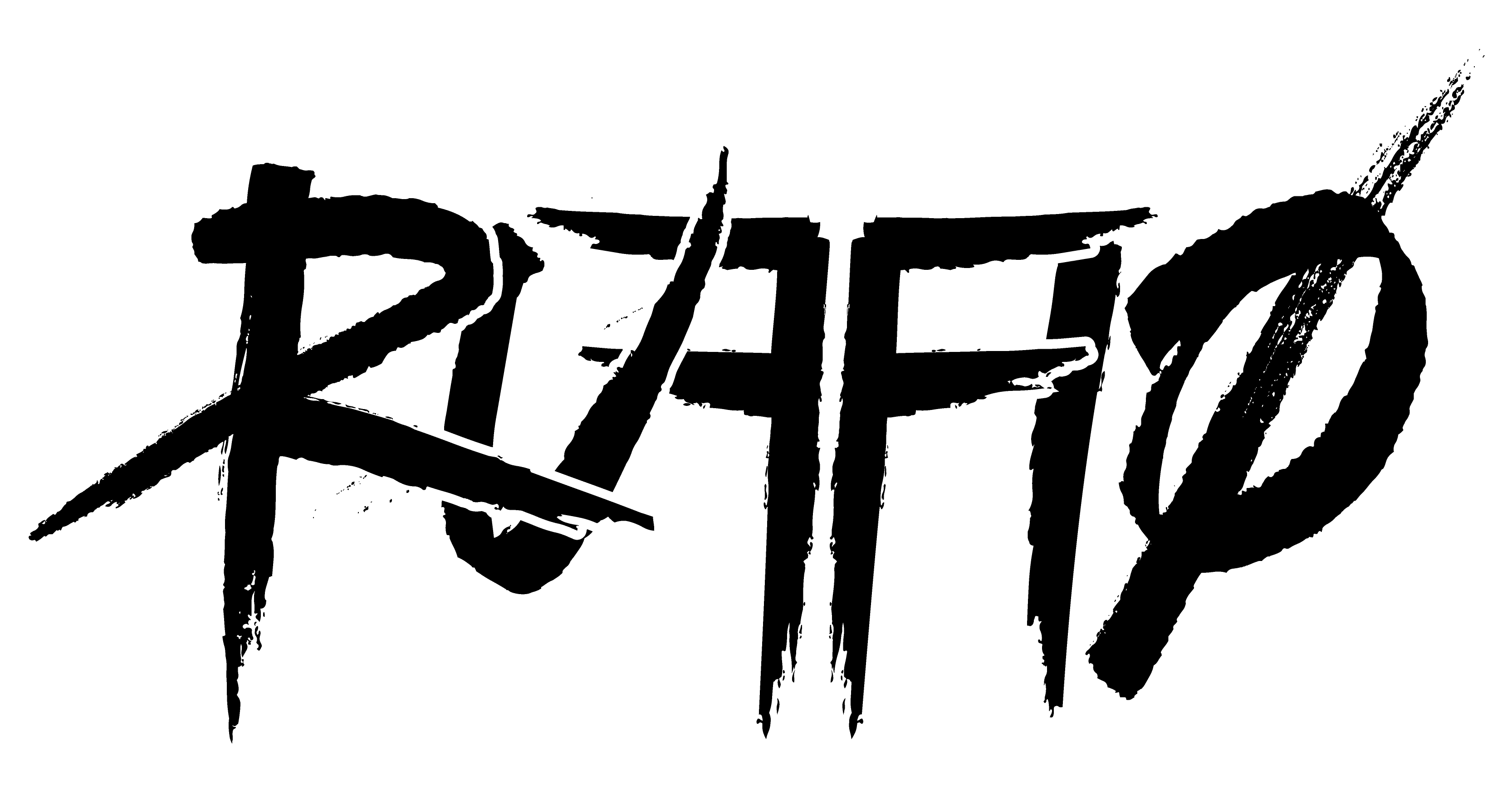Windows 11 Update KB5044380: A Buggy Experience for Gamers with Multiple Monitors
Microsoft rolled out Windows 11 update KB5044380 on October 22, 2024, and while it packed the usual mix of tweaks and security improvements, gamers with dual (or more) monitor setups quickly noticed a frustrating bug that turned their gaming sessions into an unexpected test of patience.
Here’s the issue: if you’re using multiple monitors, the update introduced a glitch where the mouse cursor detaches itself from the game you’re actively playing. As soon as your cursor drifts onto another screen, the game loses focus, meaning the game’s controls become unresponsive until you click back into it. This bug can get especially chaotic, with background apps randomly opening as the cursor strays — all while your game sits frozen, waiting for you to wrestle control back.
I can vouch for this firsthand. I’d be fully immersed, playing Star Citizen with my tractor beam engaged, carefully hauling cargo when, suddenly, my cursor would slip over to the other monitor, pulling me out of the game and making my cargo fly off in the wrong direction. Not only did I lose game focus, but I was left scrambling to close open windows just to get back to where I’d started.
Thankfully, there’s a temporary fix. You can roll back this update to regain the smooth gameplay experience we all know and love. Since KB5044380 was just released, uninstalling it will restore the previous functionality until a more stable patch is available. Microsoft seems to be aware of the bug, and based on forum activity, a fix should be in the works.
If you’re only using one monitor, you’re in the clear — this issue seems isolated to multi-monitor setups. For the rest of us, let’s hope Microsoft brings a speedy update to resolve this problem. In the meantime, stay on the rollback train if you want to avoid the headache. Happy gaming (hopefully uninterrupted)!